Immich behind Traefik on Raspberry Pi - Lightweight & minimal
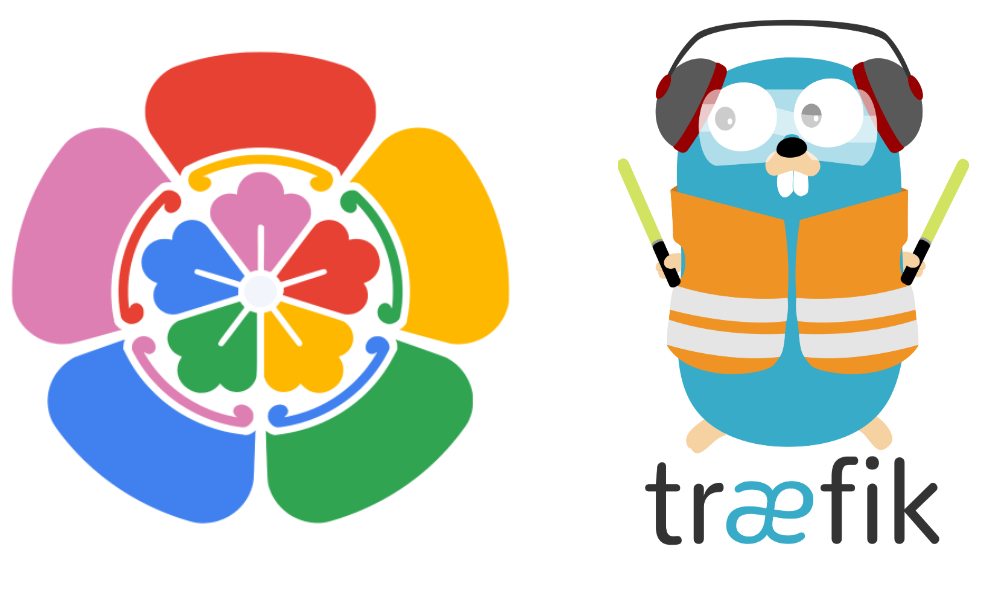
This project was born with the necessity of owning a lightweight self-hosted media service that accomplishes the functionality of Google Photos. After trying to setup multiple containers such as nextcloud, filestash or photoprism, I come up with this solution that combines Immich and Traefik due to its low-resources. Take into account that I have to focus on the resoure’s efficiency if I want to keep my Raspberry Pi 4 1Gb running smoothly.
In this post, I will explain all the steps I followed to get everything up & running.
Architecture
I decided to deploy the minimun docker container in order to get Immich up & running:
- Immich server
- Immich microservices
- Immich web
- redis
- database (postgres)
- Immich-proxy (then replaced with Traefik container)
I’m going to deploy my stack via docker compose so I can keep my configuration, taking the docker compose example shown in the official documentation as my starting point.
Docker compose initial configuration
Firstly, as I want to get the minimal immich service working, I need to remove immich-machine-learning and immich-typesense services and dependencies from our docker compose.
To increase security, I’m going to deploy my immich stack in their own separate network. Here is my docker compose file:
docker-compose.yaml
version: "3.8"
services:
immich-server:
container_name: immich_server
image: ghcr.io/immich-app/immich-server:${IMMICH_VERSION:-release}
command: [ "start.sh", "immich" ]
networks:
- immich
volumes:
- /path/to/upload:/usr/src/app/upload
env_file:
- ./services/immich/.env
depends_on:
- redis
- database
restart: unless-stopped
immich-microservices:
container_name: immich_microservices
image: ghcr.io/immich-app/immich-server:${IMMICH_VERSION:-release}
command: [ "start.sh", "microservices" ]
networks:
- immich
volumes:
- /path/to/upload:/usr/src/app/upload
env_file:
- ./services/immich/.env
depends_on:
- redis
- database
restart: unless-stopped
immich-web:
container_name: immich_web
image: ghcr.io/immich-app/immich-web:${IMMICH_VERSION:-release}
networks:
- immich
env_file:
- ./services/immich/.env
restart: unless-stopped
redis:
container_name: immich_redis
image: redis:6.2-alpine@sha256:70a7a5b641117670beae0d80658430853896b5ef269ccf00d1827427e3263fa3
networks:
- immich
restart: unless-stopped
database:
container_name: immich_postgres
image: postgres:14-alpine@sha256:28407a9961e76f2d285dc6991e8e48893503cc3836a4755bbc2d40bcc272a441
networks:
- immich
env_file:
- ./services/immich/.env
volumes:
- ./path/to/immich/postgres:/var/lib/postgresql/data
restart: unless-stopped
immich-proxy:
container_name: immich_proxy
image: ghcr.io/immich-app/immich-proxy:${IMMICH_VERSION:-release}
networks:
- immich
env_file:
- ./services/immich/.env
ports:
- 2283:8080
depends_on:
- immich-server
- immich-web
restart: unless-stopped
networks:
immich:
external: true
Once generated my docker-compose file, I must customize /path/to/upload with the folder where I want to store my media library. Then, add some environment variables to our env file (./services/immich/.env). I’m using a separate env file in order to keep it isolated from other projects and not use .env default file.
Env file
# Postgres
DB_HOSTNAME=immich_postgres
DB_USERNAME=postgres
POSTGRES_USER=postgres
DB_PASSWORD="<Your db password>"
POSTGRES_PASSWORD="<Your db password>"
DB_DATABASE_NAME=immich
POSTGRES_DB=immich
# Redis
REDIS_HOSTNAME=immich_redis
# Typesense
TYPESENSE_ENABLED=false
# Proxy
IMMICH_WEB_URL=http://immich-web:3000
IMMICH_SERVER_URL=http://immich-server:3001
Note: As some postgres vars are being used from multiple containers, I duplicated some of those varse in order to get all my containers working with the same envfile.
Now its time to deploy immich services and see how they work! Once all of them are up & running, go to http://SERVER_LOCAL_IP:2283 in order to create your admin user and customize your immich instance :).
That’s the way of setting up the minimal & basic configuration. Now I’m going to explain how to integrate immich with traefik in order to safely expose my service to the internet.
Replacing immich proxy with Traefik
As the Immich High-Level Diagram describes, the immich access is set via its web and server containers, so I’m going to expose those via traefik, replacing immich-proxy (with traefik).
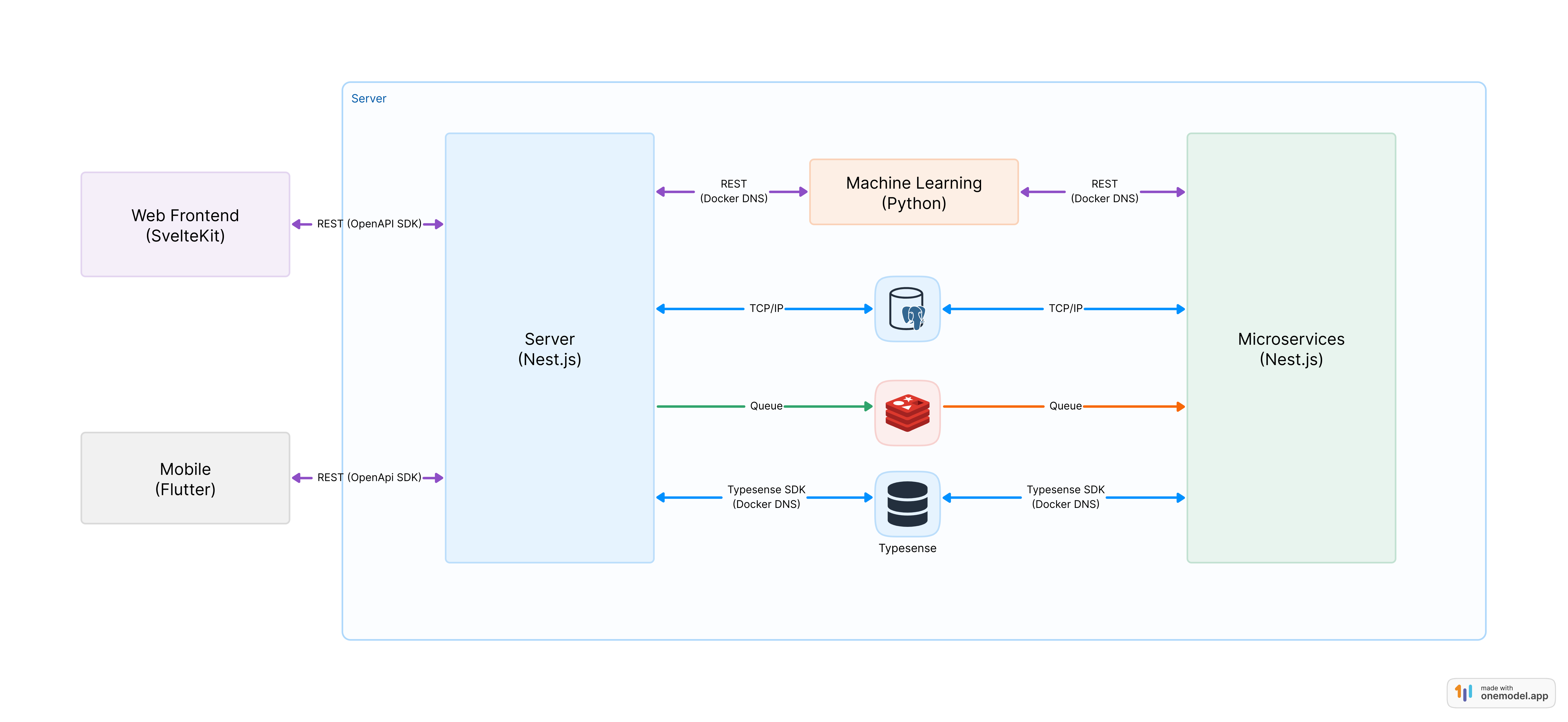
Apart from removing my immich-proxy container, I have to integrate the immich-server container with traefik. As described in immich reverse proxy documentation, the API calls have to be redirected to immich-server container. That’s why I put Pathprefix(/api) on the traefik rule. In addition, I decided to implement my torblock and api-strip middlewares as well as force HTTPS entrypoint due to security concerns.
immich-server behind traefik
immich-server:
container_name: immich_server
image: ghcr.io/immich-app/immich-server:${IMMICH_VERSION:-release}
command: [ "start.sh", "immich" ]
networks:
- traefik-public
- immich
labels:
traefik.enable: "true"
traefik.http.services.media-immich-api.loadbalancer.server.port: "3001"
traefik.http.routers.media-immich-api.rule: "Host(`immich.<MY_DOMAIN>`) && Pathprefix(`/api`)"
traefik.http.routers.media-immich-api.middlewares: my-torblock@docker, service-immich-api-strip
traefik.http.middlewares.service-immich-api-strip.stripprefix.prefixes: "/api"
traefik.http.routers.media-immich-api.tls: true
traefik.http.routers.media-immich-api.tls.certresolver: letsencrypt
traefik.http.routers.media-immich-api.entrypoints: websecure
volumes:
- /path/to/upload:/usr/src/app/upload
env_file:
- ./services/immich/.env
depends_on:
- redis
- database
restart: unless-stopped
I need to reconfigure my immich-web service too:
immich-web behind traefik
immich-web:
container_name: immich_web
image: ghcr.io/immich-app/immich-web:${IMMICH_VERSION:-release}
networks:
- traefik-public
- immich
env_file:
- ./services/immich/.env
labels:
traefik.enable: "true"
traefik.http.services.media-immich.loadbalancer.server.port: "3000"
traefik.http.routers.media-immich.rule: "Host(`immich.<MY_DOMAIN>`)"
traefik.http.routers.media-immich.middlewares: my-torblock@docker
traefik.http.routers.media-immich.tls: true
traefik.http.routers.media-immich.tls.certresolver: letsencrypt
traefik.http.routers.media-immich.entrypoints: websecure
restart: unless-stopped
and define my traefik-public network on my docker-compose file.
Networking definition
networks:
immich:
traefik-public:
external: true
Note: It’s an external network due to I have already defined the network in my traefik project.
Now I can access to my immich instance from anywhere via the Internet just typping https://immich.MY_DOMAIN
Documentation